PROGECAD Professional 2020
Available: Electronic Delivery
Language: English

progeCAD 2020 Professional is a general-purpose 2D/3D DWG/DWF/DXF native CAD, the proven low-cost replacement forAutoCAD and AutoCAD LT. progeCAD 2020 Professional reads and writes AutoCAD DWG drawing files vv. 2.5 - to 2020. The progeCAD 2020 Professional software package is a fine solution for general technical drafting offering the standard CAD features as well as a series of handy tools facilitating daily design routines.
-
-
INSTANTLY AS ELECTRONIC DOWNLOAD
30 DAYS MONEY BACK GUARANTEE
CALL TOLL FREE