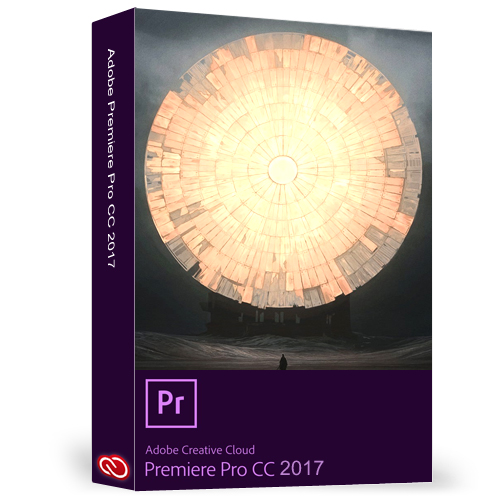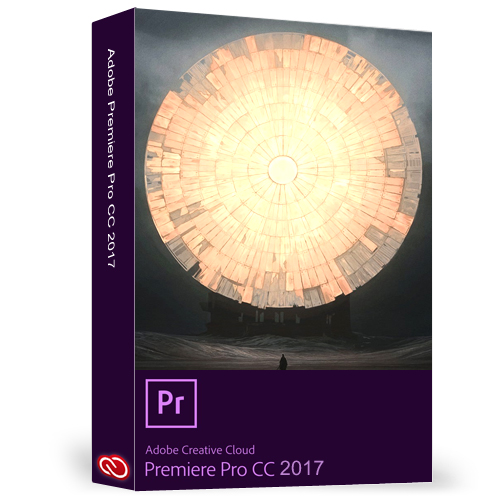Find the perfect image or graphic for your projectSave time finding, licensing and managing royalty-free stock images and graphics now that Premiere Pro CC integrates with the new Adobe Stock service. Once you save an image to your Creative Cloud Libraries, it’s immediately available for use in your videos and other creative projects.
Take your Premiere Clip projects furtherEasily convert and open the projects you create in the Premiere Clip mobile app. All edits, music cues and Looks appear directly in the Premiere Pro Timeline.
Get support for more native formatsGet native support for Canon XF-AVC and Panasonic 4K444 formats. Premiere Pro leads the industry in native format support.
Easily manipulate color in the Lumetri Color panelAdjust color and light with integrated tools that combine Adobe SpeedGrade CC and Lightroom CC technologies. Apply everything from simple color corrections to complex Lumetri Looks using easy-to-access, intuitive sliders and controls, and send projects to SpeedGrade via Direct Link if you want to refine them further.
Automatically adjust video durationEasily adjust the length of your video for specific delivery requirements. Time Tuner in the included Adobe Media Encoder automatically adds or removes frames at scene changes, during quiet audio passages and in sections with still images or low visual activity.
A more touch-friendly editing experienceEditors with hybrid devices can now move clips in the Timeline, scrub the playhead and manipulate color parameters directly by touching the screen.
Smooth transitions between talking-head sound bitesRemove unsightly jump cuts between the sound bites in your talking head interviews. The Morph Cut transition uses face tracking and frame interpolation to create seamless transitions — no need to cut away to B-roll.
Save time with task-oriented workspacesToggle between workspaces that are optimized to help you manage toolsets for the task at hand — or create your own custom versions. Switch workspaces on touch-based devices with a tap of the finger.
Audio workflows made easierWork more efficiently thanks to a faster voiceover recording configuration, easier audio channel mapping, improved multichannel export, the ability to send video to Adobe Audition CC via Dynamic Link and a more consistent hardware setup.
Your assets, available anywhereAccess your Looks and graphics, including Adobe Stock assets, via Creative Cloud Libraries that are available in Premiere Pro, After Effects and other Creative Cloud desktop and mobile apps. Share assets between projects, among team members and across Adobe applications — anywhere you are.Superior responsiveness on external displays
Superior responsiveness on external displaysImproved Adobe Mercury Transmit performance boosts responsiveness and playback reliability on external, high-resolution displays.
Easily turn closed captions into subtitlesBurn in your closed captions as subtitles using the included Adobe Media Encoder.